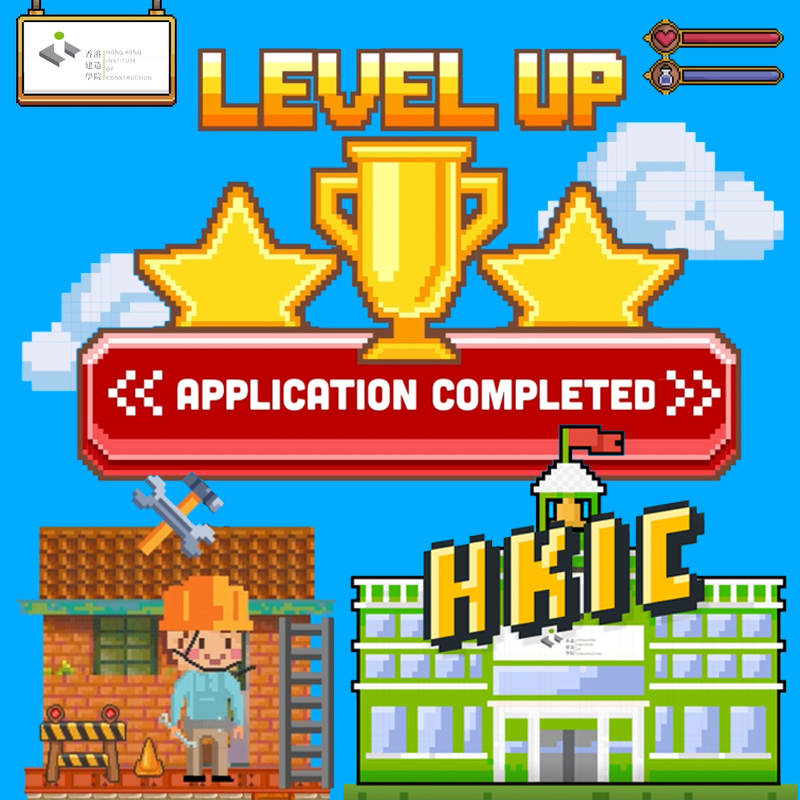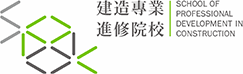Emergency Maintenance Notice – Online Programme Application System
Our Online Programme Application System is undergoing emergency maintenance to ensure continued stability and performance.
During this period, the system is temporarily unavailable. We sincerely apologise for any inconvenience this may cause and appreciate your understanding and patience.
Our technical team is working diligently to restore full service as quickly as possible. Updates will be posted on this page once the system is back online.
Thank you for your attention.
HKIC provides tailor-made training in construction and management skills based on whole person education. Choose a course and get admitted.
Hong Kong Construction Institute maintains close partnership with organisations to help students to progress on the dual tracks of continuing education and career.
-
Collaborative Training Schemes
- Intermediate Tradesman Collaborative Training Scheme (ITCTS) (Employer)
- Intermediate Tradesman Collaborative Training Scheme (ITCTS) (Student)
- Intermediate Tradesman Collaborative Training Scheme (Skills Enhancement Courses) (ITCTS-SEC)
- Intermediate Tradesman Collaborative Training Scheme (Skills Enhancement Courses) Special Class of "Multi-Skilled" Training Course
- Advanced Construction Manpower Training Scheme - Pilot Scheme (Skills Enhancement Courses) (ACMTS-SEC)
- Certificate in Construction and Safety Practice
- Approved Technical Talents Training Programmes
- On-the-job Skill Consolidation Subsidy Scheme
- Other Schemes
- STEAM Alliance
- Employment of HKIC Graduates
- Employers Area
We strive to provide students with diversified services and developmental activities to boost their confidence.
Hong Kong Institute of Construction (HKIC) has been providing quality construction training in Hong Kong for over 50 years.
We Build the Future Here
Programmes Features

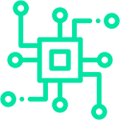


Student of Advanced Diploma in Building Services Supervision

Graduate of Advanced Diploma in Quantity Surveying
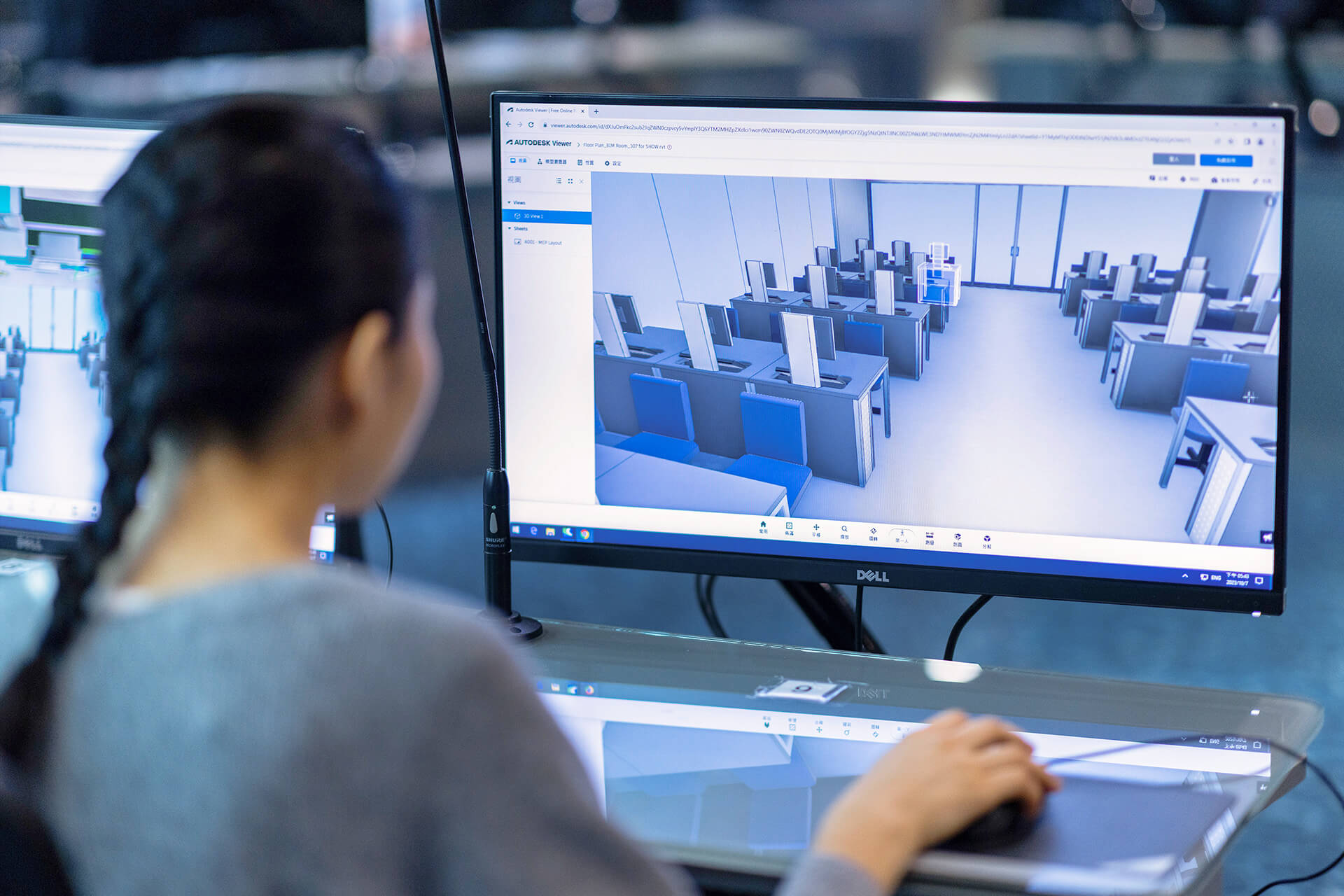
Apply for admission now