Through the Hong Kong Institute of Construction website, access to the Learning Resources Centre and log in to LRC Discovery Search.
Then, on the homepage, you can click on "Search" (Image 1) or "LRC Account" (Image 2).
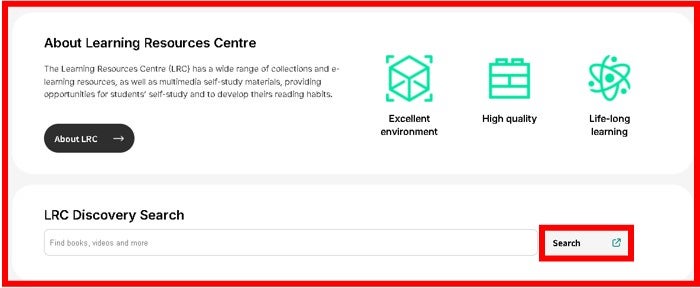
Image 1

Image 2


Through the Hong Kong Institute of Construction website > Learning Experience > Learning Resources Centre > Log in to LRC Discovery Search (refer to 1-3).







Through the Hong Kong Institute of Construction website, access to the Learning Resources Centre and log in to LRC Discovery Search.
Enter your Hong Kong Institute of Construction personal email account and password, then click "Login" (refer to " How to login").
Click on your name.



